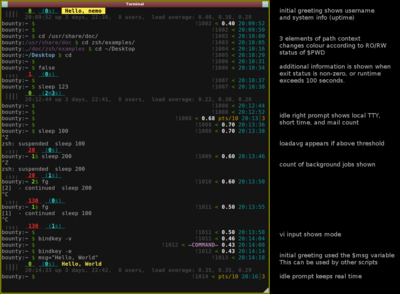Prompt
(update a tad) |
m (added exec time counter) |
||
| Line 14: | Line 14: | ||
* Verbose date/time and $USER greeting on the very first prompt. This detail never recurs. I don't need $USER every prompt, since this custom prompt is enough to indicate to me that it's my account. I do not use this prompt on any other user accounts, nor as UID=0. (despite being configured to handle that usage gracefully) |
* Verbose date/time and $USER greeting on the very first prompt. This detail never recurs. I don't need $USER every prompt, since this custom prompt is enough to indicate to me that it's my account. I do not use this prompt on any other user accounts, nor as UID=0. (despite being configured to handle that usage gracefully) |
||
| + | * wall clock execution time of command if it's longer than one minute |
||
* last job exit status (invisible when zero) |
* last job exit status (invisible when zero) |
||
* host:path in network friendly (ish) format |
* host:path in network friendly (ish) format |
||
| Line 29: | Line 30: | ||
** "live" for both of these is at a = "20 second refresh" |
** "live" for both of these is at a = "20 second refresh" |
||
** this refresh ensures that an abandoned prompt will keep-alive a remote shell over dodgy NAT :) |
** this refresh ensures that an abandoned prompt will keep-alive a remote shell over dodgy NAT :) |
||
| − | ** first prompt after a command shows time with seconds in favour of the TTY, and following refresh forces a newline. The upshot of this is that you have both start (to the minute) and end (to the second) time of every command run. Think of it as the poor-mans `time $0` (with the caveat that the right-prompt does not show if the $PWD or $0 is too long) |
||
* current tty |
* current tty |
||
| + | ** first prompt after a command shows time with seconds in favour of the TTY |
||
=== under consideration / TODO === |
=== under consideration / TODO === |
||
Revision as of 14:41, 26 June 2011
|
As a commandline junkie, my prompt is important. It is a key element to my interface.
It needs to be both informative and terse (I can't stand 2line prompts for eg)
I have used ZSH as my shell of preference since roughly the turn of the century. (previously: bash). Part of the incentive to switch was the prompt interface features found in zsh that were not in bash at the time. (my memory has right-aligned-prompt as notable, but I'm sure there were more reasons than just that ;)
The prompt I use dates it's heritage back to an old dos (specifically: 4DOS) prompt that I setup in... 1994, for a guess.
Features
currently implemented
- Verbose date/time and $USER greeting on the very first prompt. This detail never recurs. I don't need $USER every prompt, since this custom prompt is enough to indicate to me that it's my account. I do not use this prompt on any other user accounts, nor as UID=0. (despite being configured to handle that usage gracefully)
- wall clock execution time of command if it's longer than one minute
- last job exit status (invisible when zero)
- host:path in network friendly (ish) format
- path shortening to last three components, plus subtle visual indication when this occurs (deliminating colon changes from host colour to directory colour, and '…' appears as the first element)
- this shortening balances path context needs with space limitations. and is why the preceeding 'network friendly' format is "ish" :)
- path colourisation to indicate whether $PWD is RW or not (not usually means RO, but may also mean 'directory does not exist')
- count of background jobs (invisible if zero)
- ^ and $ reminder mnemonic for regex start/end line matching (I have a dyslexia about this!)
- priveliged user (usually UID=0) indication. Using # instead of $
- bang (!) hints (ie, history event number)
- VIM keybinding 'command' mode indication
- version control system repository information (supports bzr, git, svn, cvs... others?)
- live updating load average (colourised with thresholds. invisible below 0.4)
- live updating of time
- "live" for both of these is at a = "20 second refresh"
- this refresh ensures that an abandoned prompt will keep-alive a remote shell over dodgy NAT :)
- current tty
- first prompt after a command shows time with seconds in favour of the TTY
under consideration / TODO
these have been suggested, but not yet implemented. Or maybe I wont implement them - but I haven't decided yet
- make priv user prompt (#) be an alternate colour
- make the first prompt reset wipe the visibility of any half-written command in that location
- remove history event hint, or change format to eventnum@time ?
- moving the vcs_info to replace the host:path element, since within a vcs, it's often a different command namespace.
- per-host auto-colourisation
- note comment from screwtape: http://identi.ca/conversation/31704527#notice-31817077
- active group when not default
ignored / NOT be implemented
note: some of these I just don't use (or at least, ever expect to), others were clearly suggested in jest :)
- count of subshells
- http://www.facebook.com/#!/nemothorx?v=wall&story_fbid=121814377837169&ref=mf
- Free disk, highest mem and CPU process, length of current prompt! -- Norgus
- current Dow, weather and TV listings -- Julian
Configuration
My current prompt config is findable here:
http://wiki.thorx.net/~nemo/m/zfunk/
Using single quotes around $PS1 and $RPS1 to delay evaluation of variables until the prompt is displayed requires that you have the PROMPT_SUBST option set.
If the output of $RPS1 isn't remaining on the line with $PS1 after a command is executed, unset TRANSIENT_PROMPT option.